






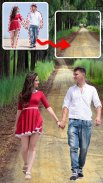

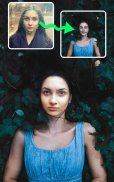








Cut Paste Photo Editor

คำอธิบายของCut Paste Photo Editor
cut paste photo editoris an amazing app for cutting the image from one image and paste it to the other image. You can crop the image by dragging the finger. And You can also add different types of text on the image and change the color of the text. There are so many colors available to change the text so you can set your favorite color on the text. You can set the different types of emoji on the image and also set the different types of effects on the image. After creating a proper image you can share with your friends and family members. This app provides an easy and user-friendly interface so everyone can use this app easily.
Features of cut paste photo editor
# Photo cut paste - cut photo using various shapes like rectangle, square and triangle shape.
# You can erase & unerase any part of the photo by finger
# You can add different types of text on photo and change the color of the text
# You can add various types of emojis on image
# You can set the background and foreground image
# Set the different types of mirror effect
# Share your picture from the app
# Easy and User - Friendly interface
How to use cut paste photo editor?
After installing the app, you can see the different types of options on your screen like cut & paste, echo mirror, and my photos, etc. Then you have to click on cut & paste when you click on cut & paste options then these types of options appear like background, foreground, sticker, text, and blend. When you click on the background then two different types of options available like default and custom. In default, you can see the default image and set it to the background. You can also set the background image from the gallery. You can also use the camera option to click photos for background in custom. You can also set the foreground in this application. To set the foreground you have to select the foreground image from the gallery. Then you have to select a particular size of cursor as per your requirement, like square, 3:4, 4:3, 9:16, 16:9, 7:5, free, circle, and circle_square. Then you have to click on ok button to do work by the curser your chosen shape and size.
In cut paste photo editor you can cut the image from one image and paste it to the other image. You can also cut the shape according to your requirements like heart shape, rectangle, square, circle and triangle etc and You can also add different types of text style on the image. There are so many different types of text styles available so you can use your favorite style, and also give any color to the text. There are so many colors available so you can select your favorite color for the text. You can also erase any part of the image by dragging a finger on the image which you don't like.
Another option available in this app is an echo mirror. When you click on the echo mirror option then camera, gallery, and cancel these types of options appear. So you need to select according to your requirements. Suppose you select the gallery, then you have to select a particular image and click on ok. Then you can view the mirror effect with different options like background, mirror, flip, adjust, effect, sticker, text, and save. These all options are used to create a perfect cut and paste image.
One other option in this app is my photos. In my photos, your created images automatically saved in your phone gallery. After creating a proper image you can share these images with your friends and family from the app. You can also delete those images which are saved in the application. This app is ads consuming so if you don't like to see ads then you can remove the ads by purchasing the premium version of this app. So, download this app to cut and paste the images.
Download cut paste photo editor and kindly give us feedback so that our team will work on it and make it more reliable and user-friendly.
โปรแกรมแก้ไขภาพตัดแปะ เป็นแอพที่ยอดเยี่ยมสำหรับการตัดภาพจากภาพหนึ่งและวางลงในภาพอื่น คุณสามารถครอบตัดรูปภาพโดยการลากนิ้ว และคุณยังสามารถเพิ่มข้อความประเภทต่าง ๆ บนรูปภาพและเปลี่ยนสีของข้อความ มีหลายสีให้เลือกเพื่อเปลี่ยนข้อความเพื่อให้คุณสามารถตั้งค่าสีที่คุณชื่นชอบในข้อความ คุณสามารถตั้งค่าอิโมจิประเภทต่าง ๆ บนรูปภาพและตั้งเอฟเฟกต์ต่าง ๆ บนรูปภาพได้ หลังจากสร้างภาพที่เหมาะสมคุณสามารถแบ่งปันกับเพื่อนและสมาชิกในครอบครัวของคุณ แอพนี้มีส่วนต่อประสานที่ใช้งานง่ายและใช้งานง่ายเพื่อให้ทุกคนสามารถใช้แอพนี้ได้อย่างง่ายดาย
คุณสมบัติของโปรแกรมแก้ไขภาพตัดแปะ
# Photo cut paste - รูปภาพที่ตัดโดยใช้รูปทรงต่าง ๆ เช่นสี่เหลี่ยมผืนผ้าสี่เหลี่ยมและสามเหลี่ยม
# คุณสามารถลบและยกเลิกการลบส่วนหนึ่งส่วนใดของภาพได้ด้วยนิ้ว
# คุณสามารถเพิ่มข้อความประเภทต่าง ๆ ลงบนภาพถ่ายและเปลี่ยนสีของข้อความ
# คุณสามารถเพิ่มอีโมจิหลากหลายประเภทลงบนภาพ
# คุณสามารถตั้งค่าพื้นหลังและภาพเบื้องหน้า
# ตั้งเอฟเฟกต์กระจกชนิดต่าง ๆ
# แชร์รูปภาพของคุณจากแอพ
# ง่ายและผู้ใช้ - ส่วนต่อประสานที่เป็นมิตร
วิธีใช้โปรแกรมแก้ไขภาพตัดแปะ?
หลังจากติดตั้งแอพคุณจะเห็นตัวเลือกประเภทต่าง ๆ บนหน้าจอของคุณเช่นการตัด & วาง, กระจกสะท้อนและภาพถ่ายของฉัน ฯลฯ จากนั้นคุณต้องคลิกที่ตัดและวางเมื่อคุณคลิกที่ตัวเลือกการตัดและวางจากนั้นประเภทเหล่านี้ ตัวเลือกปรากฏขึ้นเช่นพื้นหลังพื้นหน้าสติกเกอร์ข้อความและการผสมผสาน เมื่อคุณคลิกที่พื้นหลังตัวเลือกที่แตกต่างกันสองประเภทเช่นค่าเริ่มต้นและกำหนดเอง ในค่าเริ่มต้นคุณสามารถดูภาพเริ่มต้นและตั้งเป็นพื้นหลัง นอกจากนี้คุณยังสามารถตั้งค่าภาพพื้นหลังจากแกลเลอรี่ คุณยังสามารถใช้ตัวเลือกกล้องเพื่อคลิกภาพถ่ายสำหรับพื้นหลังในแบบกำหนดเอง คุณยังสามารถตั้งฉากหน้าในแอปพลิเคชันนี้ได้ ในการตั้งฉากหน้าคุณต้องเลือกภาพเบื้องหน้าจากแกลเลอรี่ จากนั้นคุณต้องเลือกขนาดของเคอร์เซอร์ตามความต้องการของคุณเช่นสี่เหลี่ยมจัตุรัส 3: 4, 4: 3, 9:16, 16: 9, 7: 5, ฟรี, วงกลมและ circle_square จากนั้นคุณต้องคลิกที่ปุ่มตกลงเพื่อทำงานโดยเคอร์เซอร์รูปร่างและขนาดที่คุณเลือก
ใน โปรแกรมแก้ไขภาพตัดแปะ คุณสามารถตัดภาพจากภาพหนึ่งภาพแล้ววางลงในภาพอื่นได้ คุณยังสามารถตัดรูปร่างตามความต้องการของคุณเช่นรูปหัวใจ, สี่เหลี่ยม, สี่เหลี่ยม, วงกลมและสามเหลี่ยมเป็นต้นและคุณยังสามารถเพิ่มรูปแบบข้อความชนิดต่าง ๆ บนภาพ มีลักษณะข้อความที่แตกต่างกันมากมายเพื่อให้คุณสามารถใช้สไตล์ที่คุณชื่นชอบและยังให้สีกับข้อความ มีหลายสีให้เลือกดังนั้นคุณสามารถเลือกสีที่คุณชื่นชอบสำหรับข้อความ คุณสามารถลบส่วนใดส่วนหนึ่งของภาพได้ด้วยการลากนิ้วบนภาพที่คุณไม่ชอบ
ตัวเลือกอื่นที่มีในแอพนี้คือกระจกสะท้อนเสียง เมื่อคุณคลิกที่ตัวเลือก echo mirror กล้องถ่ายรูปแกลเลอรี่และยกเลิกตัวเลือกประเภทนี้จะปรากฏขึ้น ดังนั้นคุณต้องเลือกตามความต้องการของคุณ สมมติว่าคุณเลือกแกลเลอรี่แล้วคุณจะต้องเลือกภาพที่ต้องการและคลิกที่ตกลง จากนั้นคุณสามารถดูเอฟเฟกต์กระจกด้วยตัวเลือกต่าง ๆ เช่นพื้นหลัง, กระจกเงา, พลิก, ปรับ, เอฟเฟกต์, สติ๊กเกอร์, ข้อความและบันทึก ตัวเลือกทั้งหมดเหล่านี้ใช้เพื่อสร้างภาพตัดและวางที่สมบูรณ์แบบ
อีกหนึ่งตัวเลือกในแอพนี้คือรูปภาพของฉัน ในภาพถ่ายของฉันรูปภาพที่สร้างขึ้นของคุณจะบันทึกในแกลเลอรีโทรศัพท์ของคุณโดยอัตโนมัติ หลังจากสร้างภาพที่เหมาะสมคุณสามารถแบ่งปันภาพเหล่านี้กับเพื่อนและครอบครัวของคุณจากแอพ นอกจากนี้คุณยังสามารถลบภาพที่บันทึกไว้ในแอปพลิเคชัน แอพนี้ใช้งานโฆษณามากดังนั้นหากคุณไม่ต้องการเห็นโฆษณาคุณสามารถลบโฆษณาได้โดยซื้อแอพรุ่นพรีเมี่ยมนี้ ดังนั้นดาวน์โหลดแอพนี้เพื่อตัดและวางภาพ
ดาวน์โหลด โปรแกรมตัดต่อภาพตัดแปะ และกรุณาให้ข้อเสนอแนะกับเราเพื่อให้ทีมงานของเราจะดำเนินการแก้ไขและทำให้เชื่อถือได้และใช้งานง่ายขึ้น



























